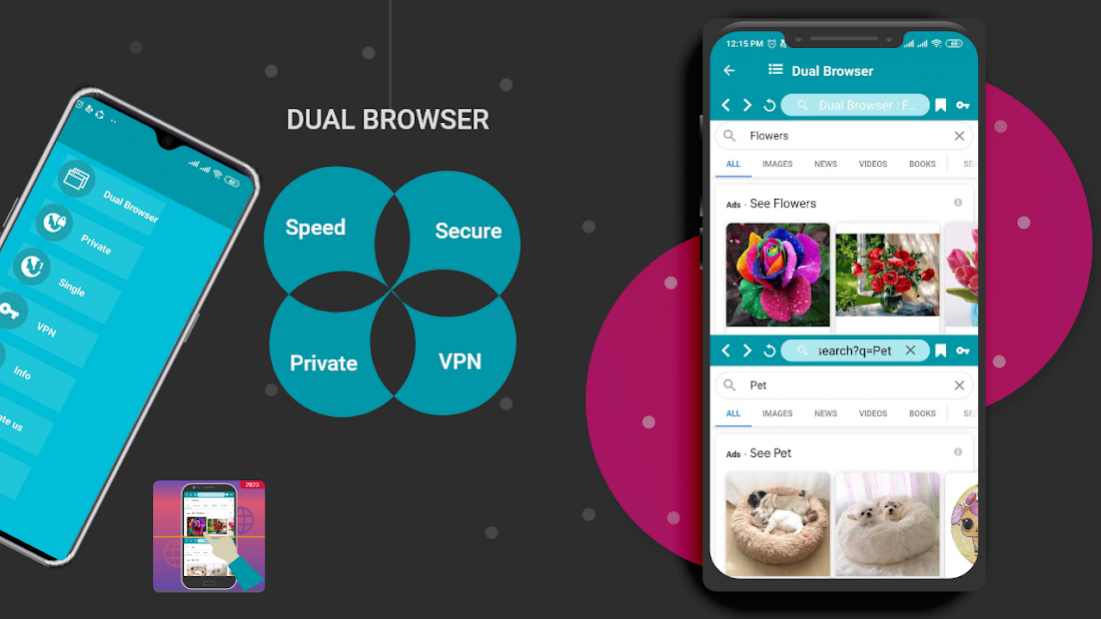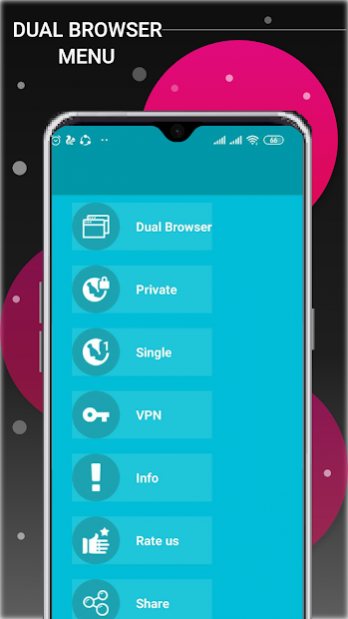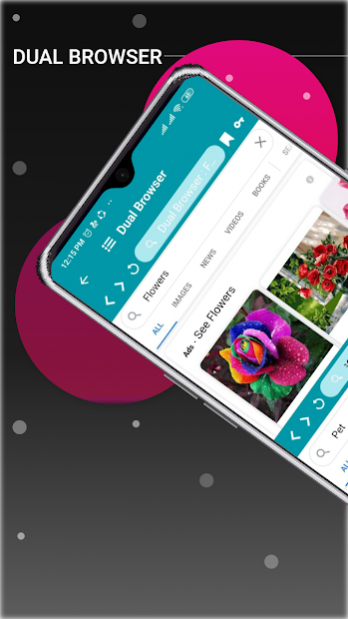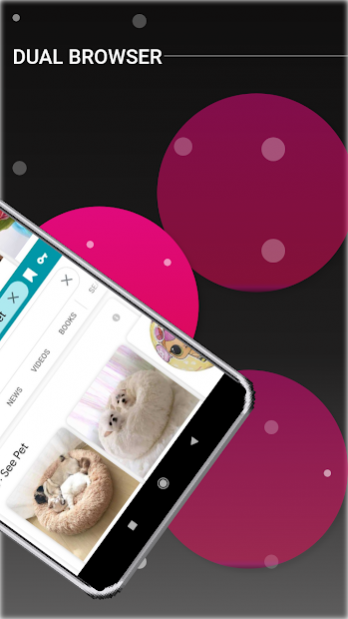Dual Browser: Fast and secure browser 1.6.6
Free Version
Publisher Description
Dual browser is a multi-tasking application for android phone. The fast dual browser gives secure dual private browsing. The easy splitting display allows two tabs browsing at a time. It provides the feature of surfing internet in dual browsing application mode by allowing two browser tabs. Internet surfing in the incognito browser gives a secure way for private dual browsing. With two tabs in one display for split-screen, you can explore the internet world. Browser dual application allows multiple features at a time including online dual browsing and incognito to keep you connected to the internet. If you are thinking to open two browser tabs in the same screen at same or you want to open private and normal browsing screen at the same time for internet browsing is possible with split browser app.
It is designed and tailored dual app for android phone and tablets. Dual-browser app secures your private browsing without keeping browse history any tracking information on your phone. Dual web browser easily split into 2 tabs browsing for private web session by connecting privately. It split the view of the screen quickly and provide two tabs VPN connectivity simultaneously. Dual browser functionality fulfils your online activities at a time. With two tabs at once in the dual browser, mode gives you the ease of web access in two different tabs.
Features of Dual browser:
1. Dual Browser application -incognito mode for dual private browsing on the internet.
2. Single browser application feature for fast browsing.
3. Split the screen into two browsers gives you access to two independent tabs on the same screen.
4. The splitting screen in multiple tabs for browsing without switching the screen.
5. Dual Browser-Securely allows two tabs in one display.
6. Dual browser-For online private dual browsing.
7. Surf internet with the dual tab browser application.
8. Easy to use interface.
9. Browser for private surfing on the internet.
10. A fast and secure way for dual browsing.
11. Multi-tasking web browser application.
12. My private browser for exploring and searching.
13. Virtual private networks support.
14. Bookmark single and dual browser
15. Fast speed dual browser
16. My internet search history browser-Internet browser
17. Safe search and secure browser
18. Best speed dual browser
A Dual Browser works for web access and browsing in two screens for browsing. Turn browser in dual-mode enables you to work with the two websites. Two tabs browser is a fast dual browser for exploring & searching at amazing speed with safe browsing and surfing on the internet. VPN connects you to geo-blocking websites and apps. Vpn feature in dual browsing protects you by changing your IP and securing your important mobile information from outer servers. VPN option in the browser offers the connectivity through fast VPN servers which works as a private network over the public system. It is very good for connecting through the public network to secure all information using the private dual browser. You can securely connect the internet and be a world explorer. Android phone application for dual browsing in a single display of your phone saves your time. You can play video and watch online news in a dual browser easily at the same time. You can split to dual screen in the blink of an eye. The dual browser displays two browsing tabs on your screen in same time by securing information through VPN.
About Dual Browser: Fast and secure browser
Dual Browser: Fast and secure browser is a free app for Android published in the System Maintenance list of apps, part of System Utilities.
The company that develops Dual Browser: Fast and secure browser is Cottage Apps Studio. The latest version released by its developer is 1.6.6.
To install Dual Browser: Fast and secure browser on your Android device, just click the green Continue To App button above to start the installation process. The app is listed on our website since 2021-04-15 and was downloaded 11 times. We have already checked if the download link is safe, however for your own protection we recommend that you scan the downloaded app with your antivirus. Your antivirus may detect the Dual Browser: Fast and secure browser as malware as malware if the download link to com.fast.browser.secure.dual is broken.
How to install Dual Browser: Fast and secure browser on your Android device:
- Click on the Continue To App button on our website. This will redirect you to Google Play.
- Once the Dual Browser: Fast and secure browser is shown in the Google Play listing of your Android device, you can start its download and installation. Tap on the Install button located below the search bar and to the right of the app icon.
- A pop-up window with the permissions required by Dual Browser: Fast and secure browser will be shown. Click on Accept to continue the process.
- Dual Browser: Fast and secure browser will be downloaded onto your device, displaying a progress. Once the download completes, the installation will start and you'll get a notification after the installation is finished.